Moodle
Moodle is an online Learning Platform where students can learn, study, review, and take assessments using a PC, laptop or even a smart phone.

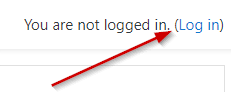
3. Enter your username and password
Resetting your password
1. Enter your username and then click ‘Forgotten your username or password?‘
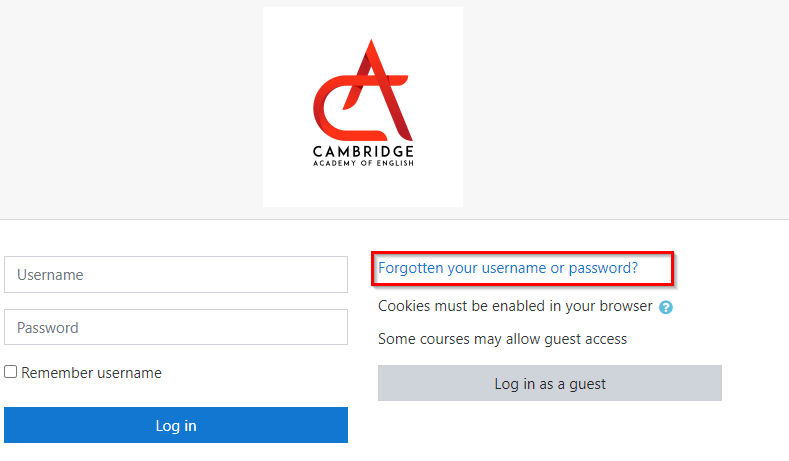
2. Enter either your Cambridge student number or your email address and click ‘Search’
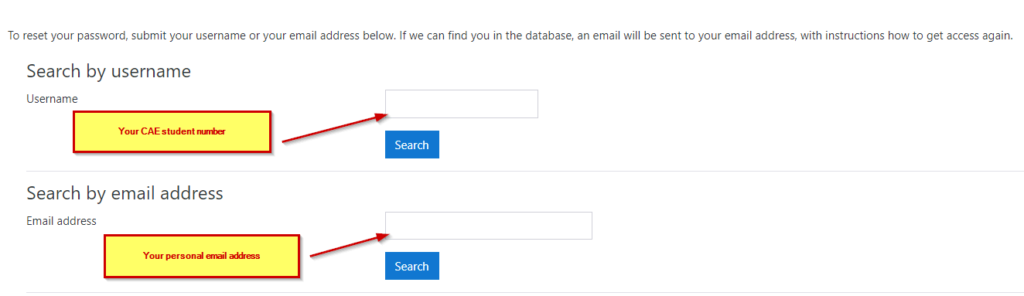
3. Click ‘Continue’ for an email to be sent to you with new login details
4. Check your email – include the ‘Spam’ or ‘Junk’ folders
5. Follow the instructions in the email
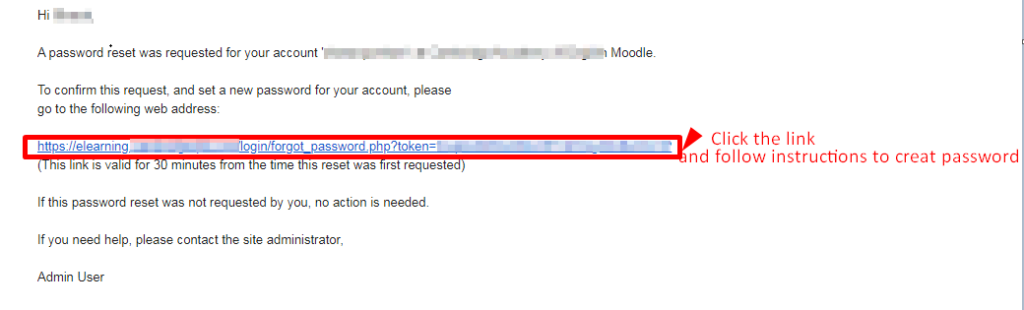
Why is Cambridge College Australia using Moodle?
- Decreasing our paper usage reduces our environmental impact
- Electronic record keeping and reporting eliminates time-consuming task duplication
- Moodle is fully customisable – we can host our own content, material we have licensed from other providers, or a blend of types, styles
- Moodle is easy to use for students and teachers
- Moodle is accessible anywhere you have internet
- Moodle readily integrates with other electronic systems
- Moodle can ensure security of data, and the validity and integrity of assessments
- There are extensive reporting features